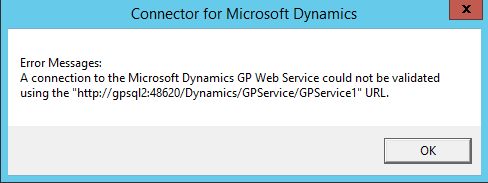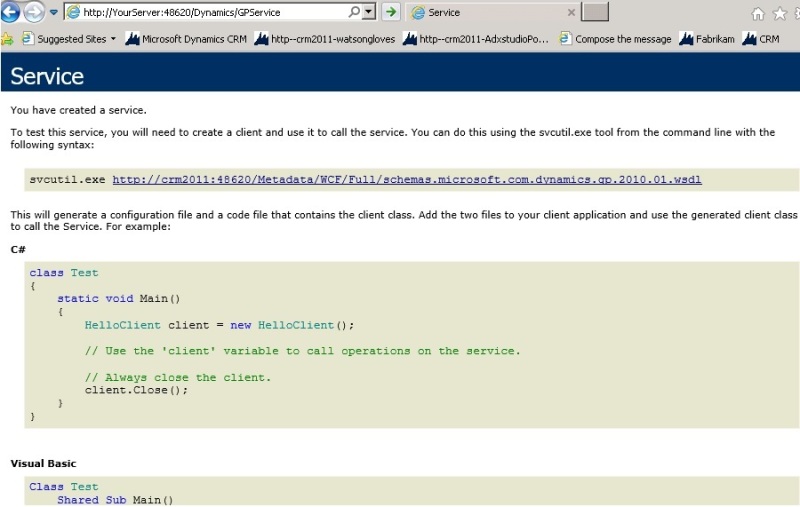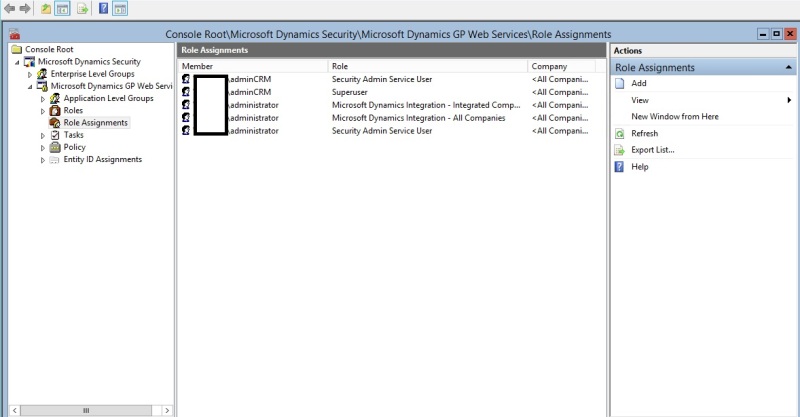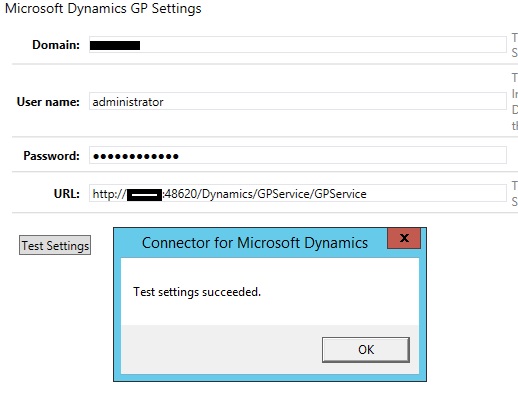If you are using Dynamics Connector to integrate GP and CRM, you need GP web services installed, and defined and in Adapter setting of dynamics connector. The error that I’ve seen a lot during Test Setting for GP web services in Connector is:
To resolve it make sure:
- You have entered correct credentials and URL.
GP web service URL format should be like:
http://YourServer:48620/Dynamics/GPService/GPService
(YourServer is the server GP web services installed on and default port is 48620)
If you want to test the credential to see you have appropriate access, you can run IE as username defined in your setting and browse to this address:
http://YourServer:48620/Dynamics/GPService
The result should be like this screen:
To verify that the Microsoft Dynamics GP Web services run correctly, follow this link.
- If you still can’t run the test setting successfully it might be user role in Dynamics Security Console. The user must have “Microsoft Dynamics Integration-All Companies” and “Microsoft Dynamics Integration-Integrated Company”
In order to grant those role follow these steps:
- Log in to GP server and run “Dynamics Security Console” from administrative tools.
- Under “Microsoft Dynamics GP Web Services” go to “Role Assignment”
- Click on Add on the right side of console and make sure you add the user with “Microsoft Dynamics Integration-All Companies” and “Microsoft Dynamics Integration-Integrated Company” Roles.
hopefully you will get this result in the end: